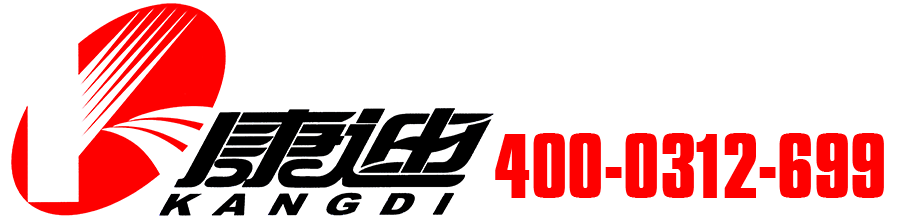Stay Comfortable and Productive with Ergonomic Desk Chairs and Accessories
Mar 21,2025

Stay Comfortable and Productive with Ergonomic Desk Chairs and Accessories
The Importance of Ergonomics in the Workplace
In today's fast-paced work environment, achieving a balance between comfort and productivity is essential. Ergonomics, the science of designing the workspace to fit the needs of the user, plays a critical role in this balance. An ergonomic setup not only enhances comfort but also significantly improves overall productivity. By investing in ergonomic desk chairs and accessories, you can create a workspace that promotes health, reduces fatigue, and supports long hours of work with ease.
Understanding Ergonomic Desk Chairs
Ergonomic desk chairs are specifically designed to support the natural posture of the body, minimizing stress on muscles and joints. Here are the key features to consider:
Adjustability
One of the most important features of an ergonomic chair is its adjustability. Look for chairs that offer:
- Seat Height Adjustment: Allows you to position the seat at the correct height to keep your feet flat on the floor.
- Backrest Tilt: Enables you to lean back comfortably while maintaining support for your lower back.
- Armrest Height and Width: Provides options to set armrests at the right height to reduce strain on the shoulders.
Lumbar Support
Proper lumbar support is essential for maintaining the natural curve of the spine. An ergonomic chair should have adjustable lumbar support to provide relief to the lower back, particularly during long hours of sitting.
Seat Cushioning
High-quality cushioning can make a significant difference in comfort. Look for chairs that have sufficient padding and breathable fabric to minimize pressure points while allowing air circulation.
Choosing the Right Ergonomic Desk Accessories
In addition to a quality ergonomic chair, various desk accessories can further enhance your comfort and productivity. Here are some essentials to consider:
Adjustable Desks
Investing in an adjustable desk enables you to switch between sitting and standing, which can help reduce the risks associated with prolonged sitting. These desks can be manually or electronically adjusted to your preferred height.
Keyboard and Mouse Placement
Proper placement of your keyboard and mouse is crucial. Both should be at a height where your elbows are at about a 90-degree angle, allowing your wrists to remain straight and relaxed.
Monitor Stands
A monitor stand can help position your screen at eye level, reducing neck strain. Your monitor should be about an arm's length away, with the top of the screen at or slightly below eye level.
Additional Ergonomic Accessories to Consider
Beyond the basics, several other accessories can help improve your workspace ergonomics:
Footrests
If your chair height doesn’t allow your feet to rest flat on the floor, a footrest can provide support and enhance circulation in your legs.
Wrist Supports
Wrist supports can help maintain alignment while typing, reducing the risk of repetitive strain injuries. Ensure they complement your keyboard height to enhance comfort.
Anti-Fatigue Mats
If you opt for a standing desk, an anti-fatigue mat can significantly reduce discomfort in the legs and feet, allowing you to stand for extended periods.
Benefits of Using Ergonomic Furniture
Switching to ergonomic furniture can lead to several benefits, including:
Reduced Pain and Discomfort
Proper support and alignment can alleviate common issues such as back pain, neck strain, and wrist discomfort, allowing you to work longer without fatigue.
Increased Productivity
When you're comfortable, your focus and efficiency improve. Ergonomic furniture can help reduce distractions caused by discomfort, allowing for a more productive work session.
Enhanced Posture
Using ergonomic furniture encourages better posture, which can lead to long-term health benefits, including reduced risk of chronic health issues associated with poor posture.
Setting Up Your Ergonomic Workspace
Creating an ergonomic workspace involves more than just selecting the right furniture. Here are steps to optimize your setup:
Evaluate Your Current Setup
Take a moment to assess how you currently sit and work. Identify areas where discomfort arises and consider how adjustments can be made.
Adjust Each Component
Make necessary adjustments to your chair, desk, and accessories. Ensure that everything is positioned correctly to support a neutral posture.
Incorporate Movement
Incorporate regular breaks and movement into your routine. Standing, stretching, and walking around can alleviate stiffness and improve circulation.
Frequently Asked Questions (FAQs)
1. How do I know if my chair is ergonomic?
An ergonomic chair should have adjustable features such as seat height, lumbar support, armrests, and backrest tilt. It should also allow you to maintain proper posture while sitting.
2. Can I use an ergonomic chair with a regular desk?
Yes, an ergonomic chair can be used with any desk. The key is to adjust the desk height or chair height to ensure your working position promotes good posture.
3. What types of desk accessories are recommended for an ergonomic setup?
Key accessories include an adjustable desk, a monitor stand, wrist supports, and footrests. These items help improve posture and enhance comfort while working.
4. Are standing desks better than traditional desks?
Standing desks allow for movement and can reduce the risks associated with prolonged sitting. However, it's essential to alternate between sitting and standing for optimal health benefits.
5. How often should I take breaks when working at a desk?
It's advisable to take breaks every 30 to 60 minutes. Stand, stretch, and move around to prevent stiffness and maintain circulation.
Conclusion
Investing in ergonomic desk chairs and accessories is essential for creating a comfortable and productive workspace. By prioritizing ergonomic design, you can alleviate discomfort, enhance your posture, and ultimately boost your productivity. Take the time to assess your workspace, make the necessary adjustments, and enjoy the benefits of a well-designed ergonomic setup that supports your health and well-being. Embrace ergonomic solutions today and transform your work experience for the better.
Contact Us
E-mail :
skzy@kangdi.cn
Service Hotline:
+86-400-0312-699
Address:
Xiongzhou Private Science and Technology Industrial Park, Xiongxian County, Hebei Province